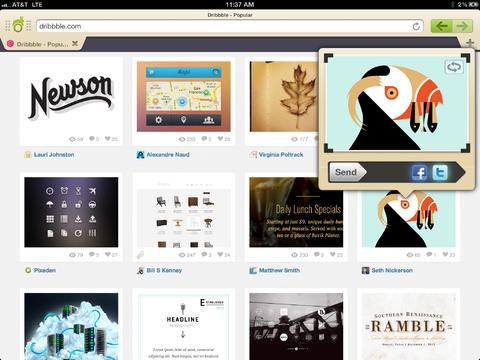HopIn Browser 1.4
Continue to app
Free Version
Publisher Description
HopIn is a fun and beautiful browsing experience. Through gestures, hold onto everything you love while browsing the web. It's a free and easy-to-use new iPad app that will change the way you go online. The next time you come across something that you'd like to keep or share, just double-tap, select your social network of choice, and slide to send. It's that simple! At the end of the day, if you just want to sift through the collection you've made, HopIn stores it all on your Timeline. So you can go back and slide through whenever you want. You can discover even more by following your friends and checking out their Timelines. And, one more cool thing. The Timeline also remembers the original website you were on in case you'd like to return, putting more of what you love right at your fingertips. There's a lot to explore. So HopIn! Features: Full web browser - Tab browsing, and all your favorite browsing features. Double-tap on top of any image, text or video, to quickly select your content. Gesture - Slide to share instantly to Facebook and Twitter. Quick access to all your content through your personal Timeline. Follow interesting people to discover great content and websites. Gesture - Slide right on top of a post to return to the website. Gesture - Slide left on top of a post to bookmark your favorite posts. Interact with friends through giving & receiving likes and comments. Unlimited uploads. And much much more...
Requires iOS 6.0 or later. Compatible with iPad.
About HopIn Browser
HopIn Browser is a free app for iOS published in the Recreation list of apps, part of Home & Hobby.
The company that develops HopIn Browser is HopIn Inc.. The latest version released by its developer is 1.4.
To install HopIn Browser on your iOS device, just click the green Continue To App button above to start the installation process. The app is listed on our website since 2012-09-06 and was downloaded 1 times. We have already checked if the download link is safe, however for your own protection we recommend that you scan the downloaded app with your antivirus. Your antivirus may detect the HopIn Browser as malware if the download link is broken.
How to install HopIn Browser on your iOS device:
- Click on the Continue To App button on our website. This will redirect you to the App Store.
- Once the HopIn Browser is shown in the iTunes listing of your iOS device, you can start its download and installation. Tap on the GET button to the right of the app to start downloading it.
- If you are not logged-in the iOS appstore app, you'll be prompted for your your Apple ID and/or password.
- After HopIn Browser is downloaded, you'll see an INSTALL button to the right. Tap on it to start the actual installation of the iOS app.
- Once installation is finished you can tap on the OPEN button to start it. Its icon will also be added to your device home screen.